Uninstall Instructions
-
Open the Installed Apps by clicking the Start button and typing Installed Apps.
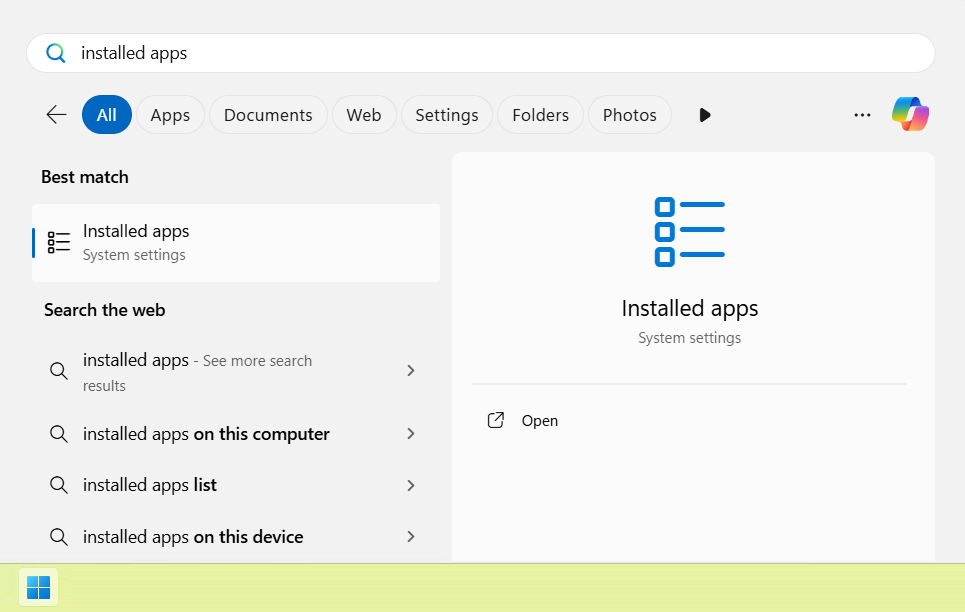
-
On the Installed Apps page, find the Web AceLauncher, then click on the three-dot menu next to it and select Uninstall.

Need more help? Click here
